This is a gaming keyboard from Logitech G. with essential features for gaming and of course. This is a mechanical keyboard at an affordable price. but even though affordable doesn't mean it has to be cheap, of course not! the body is sturdy, does it have an LCD backlight? Definitely a must, yes. It's not an old-fashioned keyboard of course, and of course, it's not just for gamers.
Okay, let's start the discussion on the keyboard made foreplay on this one. Okay, the Logitech g413 SE keyboard was just introduced at the beginning of 2022. there are two versions there is a version, the Full-Size and there is also a TKL version or a keyboard without Numpad, so it is smaller. Logitech says that the only difference between the two is the absence of the Numpad, Print Screen, Scroll Lock, and Pause Break buttons. While in terms of features and general specifications there is no difference.
 |
| Logitech G413 SE Mechanical Gaming Keyboard |
Well, the version we are testing is the Full-size version, of course. Let's discuss the specifications first, the dimensions are 435x127x36.3 mm with a weight of 780 Grams. The connection is a Non-Detachable cable, so it can't be pulled out, it uses a USB 2.0 type with a cable length of 1.8 meters. Color, Full Black. The backlight is white LED on each key. The total number of buttons is of course 104, the switch is a Tactile Mechanical Switch. The Actuation Force is 50 Gram Force. Its Actuation Distance is 1.9 mm with a Total Travel Distance of 4 mm. If you see, this switch is brown in color, it is similar to the Brown Switch in general.
This keyboard has a black base color and generally looks simply. But this actually gives the impression of elegance. The body is sturdy because the cross section of this keyboard uses aluminum material, so it's really sturdy. This is important for keyboard durability. Because usually, the keyboard is not bought for 1 or 2 years of use. Generally, it can be longer maybe 4, 5, even more or maybe just bored.
KeyCap, it pulls the keycap using PBT KeyCap, so it has a high resistance to Wear and Heat. So, the buttons should not be easily worn or damaged even if they are used intensively for a long time. These keys at first glance look plain, especially when the keyboard is not turned on or not plugged into a USB. However, when it is turned on, the buttons on the keyboard have their respective key markers. Yes, because the lighting is translucent to the letters here. Regarding the LCD backlight, the color can only be white. It's not RGB, but it's an affordable keyboard so there's no problem, that's natural. The backlight has three brightness levels, which can be adjusted directly by using the Function +F1 or F2 key combination on the keyboard. And if necessary, Backlights can also be turned off.
 |
| Logitech G413 SE Mechanical Gaming Keyboard Features White LED Lighting |
Interestingly, this backlight can have simple lighting effects, like there are five effects here that can be selected with the Function +F12 key.
In addition, the backlight setting of this function key combination can also be used for several other things. Like multimedia control, device audio volume control can also be. Then there is also the Function key + Windows Key combination that can be used to lock the Windows key. this prevents the windows button from being activated when accidentally pressed while playing a game. yes, this gaming keyboard really is, yes.
Turning to the gaming aspect, which is really gaming, this mechanical switch is the Tactile type used in this keyboard, which is usually liked by gamers because of the feedback that is generated when the button is pressed. This feedback can be sought by gamers because it feels certain, that's how it is. If there is feedback. However, this isn't really audible feedback, so it's not really that noisy either.
 |
| Tactile Mechanical Switches Logitech G413 SE |
In addition, there is also a 6-Key Rollover feature to enter anti-ghosting performance. This feature ensures that the six buttons can be pressed simultaneously. This is important because it means that the 6button combination can be done simultaneously. But we'll see later, is it really only six buttons?
Then for use, when we try for daily use, we feel that this keyboard does not need an adaptation period, because the Layout Space between the keys is standard, the same as the keyboard in general. It's just that related to the level of this keyboard tilt, we think the standard is enough. But if it's not enough, it still has more legs, so we can make it even more tilted. It's just that, we think if we can go higher, it will be even more fun.
Meanwhile, for the construction of the keyboard, it feels really solid, really. Does not feel easy to move or shift when used. One of them is because of the rubber pads underneath as well. The tactile keyboard is also quite pronounced. This is probably because this switch is relatively a little heavier than if you choose another brown switch.
Now, when it comes to switches, unfortunately, there is only one type of switch. But I think this type of switch will be suitable for gamers and ordinary users alike. So, this seems to be a switch that's for everyone.
 |
| 6-Key Rollover With Anti-Ghosting Logitech G413 SE Mechanical Gaming Keyboard |
okay!! switch to 6-Key Rollover. Here we test this keyboard, can it really be pressed 6 keys at once? but the funny thing is, even when we try to press up to 10 fingers all the keys that are touched can still be recognized properly, without any ghosting symptoms. When the test focused on the W-A-S-D button which is commonly used for gaming, we also did not find any other buttons that were not legible when the four buttons were pressed together continuously. this is funny, at first glance it feels like an NQ Rollover. Yes, the promise is 6-Key, if you get more, it's even better.
Then related to supporting software. Logitech says that there is no software for this keyboard. When we tried it, indeed the Logitech GHub did not detect this one keyboard, right. So, all these keyboard settings must be done from a shortcut on the keyboard. This makes this keyboard user-friendly, plug and play, no need to add more software. Don't worry, just use it. So, I think users in general will feel comfortable with this. Imagine if you move around, maybe from a laptop to a desktop, yes, you don't have to add other software. This is a keyboard that I've just used, I see.
Now for the price for the Full-size version, the official price is $69.99. Meanwhile for the TKL version the price is at $59.99.
Okay, things to note
The first is that there are no switch options other than those available here. So yes, there is no option what color to choose. Only one type here.
Then the next cable, it can't be removed and can't be directed too much, because it comes out from behind. Usually something comes out from the bottom and there is a flow, if not. It's classic, standard here.
Then the legs, although this may be enough for many people, but for those who like to lift a little, those who lift it higher, this feels a bit less lifting. But it's easy to just block it a little, no problem.
Well, what we like about this keyboard is that even though it's called a gaming keyboard and its shape is similar to that of a gaming keyboard, it can actually be used by everyone. Good for gaming, that doesn't mean it's not good for typing. Maybe you need to type long, this keyboard is really good. The backlight is there, and the appearance is also cool. If the backlight is off, it looks full black, really cool. If it is turned on, you can see the buttons are lit. It's so cool that the letters glow like that. We also still have several modes in this backlight lighting. And the backlight is very clear.
Then what's more important, the KeyCap is the PBT type, it's quite rare for the PBT type to be below one million. All of these have used PBT, so you don't need to worry anymore, just use it for a long period of time, it should be steady.
 |
| Mechanical Switches And PBT Keycaps Logitech G413 SE Gaming Keyboard |
Then the next one, which we are a little confused about, actually says 6-Key Roll over, but when we try it, it feels like there are a lot of buttons that can be pressed here. So, let's assume that if it really happened like that, that's an extra bonus for us.
So, even though the Logitech G413 SE is said to be MadeForPlay, this keyboard is not only comfortable for gamers. This keyboard is definitely comfortable for You, gamers. However, it is also convenient for general needs. Whatever it is, want to type for a long time will be comfortable with this. So, this one keyboard is worthy of consideration for a Mechanical Keyboard if you need a quality keyboard, from a well-known brand at an affordable price.
Logitech G413 SE Specs & Details
Dimensions
- Length: 17.13 in (435 mm)
- Width: 5.00 in (127 mm)
- Height: 1.43 in (36.3 mm)
- Weight: 27.51 oz (780 g)
- Cable length: 5.91 ft (1.8 m)
Primary Specifications
- PBT keycaps
- Aluminum top case
- White backlighting
Logitech G413 SE Technical Specifications
Switches: Tactile
- Actuation distance: 0.07 in (1.9 mm)
- Actuation force: 1.76 oz (50 g)
- Total travel distance: 0.16in (4 mm).0 mm
- Connection Type: USB 2.0
- USB Protocol: USB 2.0
- Backlighting: Yes, white per key lighting
Warranty Information
- 2-Year Limited Hardware Warranty
Part Number
Logitech G413 SE System Requirements
Requirements
Platform Compatibility
- Windows® 10 or later
- macOS® X 10.14 or later
In the Box
- G413 SE Mechanical Gaming Keyboard
- User Documentation






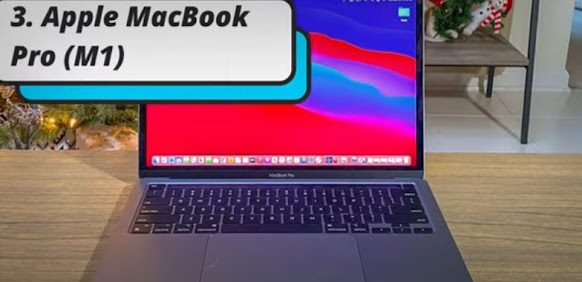

%20Best%20Ultrabooks%20In%202022.jpg)

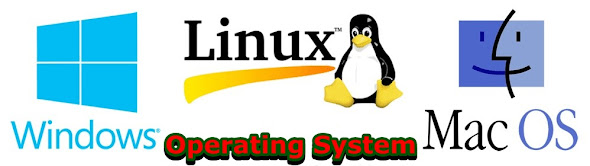









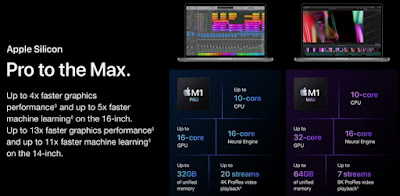





.jpg)
.jpg)
